How To Fix Fan On Air Conditioner (November 2025) Complete DIY Guide
Your air conditioner fan just stopped spinning. The compressor is humming, but no air is moving through your home. Before you call an expensive HVAC technician, know that many fan problems can be fixed safely at home for a fraction of the cost.
How to fix fan on air conditioner: First turn off power at the breaker, then check the thermostat settings, inspect the circuit breaker, clear any debris from the unit, test the run capacitor with a multimeter, and replace faulty components starting with the capacitor before calling a professional.
Contents
I’ve seen homeowners panic and immediately call for service when their AC fan stops working, often paying $400-800 for repairs that could have cost less than $100. After helping dozens of neighbors with their AC issues, I’ve learned that most fan problems fall into just a few categories that homeowners can safely diagnose and sometimes fix themselves.
This guide will walk you through everything you need to know, from quick 5-minute diagnostics to more complex repairs. I’ll show you which repairs are beginner-friendly, which require professional help, and how to avoid the common mistakes that can turn a simple $25 capacitor replacement into a $1200 disaster.
⚠️ Critical Safety Precautions Before Starting (November 2025)
Electrical work can be dangerous or fatal if done improperly. Every year, homeowners suffer serious injuries attempting DIY repairs without proper safety precautions. Before touching any part of your air conditioner, you must follow these safety steps.
⚠️ Important: Never attempt any AC repairs without first turning off power completely. Capacitors can store lethal voltage even when the unit is unplugged.
Power Disconnection Steps (5 minutes)
- Turn off thermostat: Set to “Off” and lower temperature
- Shut off breaker: Find the AC circuit breaker and switch to “Off”
- Disconnect power: Turn off the outdoor unit’s disconnect switch (usually a pull-out block or switch near the unit)
- Wait 10 minutes: Allow capacitors to discharge naturally
- Verify power is off: Use a multimeter to confirm no voltage at the unit
Essential Safety Equipment
You’ll need these basic safety items before starting:
- Safety glasses: Protect eyes from debris and accidental capacitor discharge
- Insulated gloves: Rubber-insulated gloves for electrical work
- Insulated screwdrivers: Prevent electrical shock during repairs
- Multimeter: Essential for testing voltage and capacitor health
I learned the importance of safety equipment the hard way when a neighbor tried to replace their capacitor without discharging it first. The resulting explosion sent shrapnel across their yard and caused serious hand injuries. Always prioritize safety over speed.
Capacitor Discharge Procedure
Capacitors store electricity even when the power is off. Before touching any wires or components:
- Verify power is completely off with multimeter
- Use insulated pliers with rubber handles
- Cross the capacitor terminals with an insulated screwdriver
- Listen for the “pop” sound indicating discharge
- Verify again with multimeter that no voltage remains
Quick Diagnostic Steps: Find the Problem in 5 Minutes (November 2025)
Before disassembling anything, perform these quick checks to identify the likely cause. These steps can solve 30% of AC fan problems without any tools or repairs needed.
Quick Summary: Most fan failures are caused by simple issues like tripped breakers, incorrect thermostat settings, or debris in the unit. Only 25% require component replacement.
Step 1: Listen for Sounds
Stand near the outdoor unit and turn on the AC. What you hear tells you a lot:
- Compressor humming, no fan sound: Likely capacitor or motor issue
- Complete silence: Power problem, thermostat issue, or major component failure
- Clicking sound: Contactor engaging, but power not reaching fan
- Loud humming: Capacitor failed, motor trying to start but can’t
Step 2: Visual Inspection
Look at the outdoor unit without touching anything:
- Check for visible debris (leaves, sticks, trash) blocking fan blades
- Look for bent or damaged fan blades
- Notice any burnt smells or discoloration on components
- Check for ice formation on coils (indicates separate problem)
Step 3: The Manual Spin Test
With power OFF, carefully try to spin the fan blades by hand:
- Spins freely: Motor likely good, capacitor probably failed
- Won’t move or grinds: Motor bearings failed, needs replacement
- Spins but catches: Debris or blade alignment issue
⏰ Time Saver: The manual spin test can diagnose most fan problems in 30 seconds. If it spins freely but won’t start on its own, there’s a 90% chance it’s just a bad capacitor.
Step 4: Circuit Breaker Check
Look at your electrical panel for any tripped breakers:
- Fully tripped: Switch in “Off” position
- Partially tripped: Switch neither fully on nor off
- If tripped, reset once. If it trips again, call a professional
Step 5: Thermostat Verification
Check your thermostat settings:
- Fan setting: “Auto” not “On” for testing
- Temperature: Set at least 5° below room temperature
- Mode: “Cool” not “Heat” or “Off”
- Batteries: Replace if thermostat uses batteries
7 Common AC Fan Problems and How to Fix Them?
Based on thousands of homeowner experiences, these seven issues account for over 90% of AC fan failures. I’ve organized them from easiest to hardest, with exact costs and time requirements.
1. Tripped Circuit Breaker
Detecting a tripped breaker is the easiest fix for AC fan problems. Sometimes power surges or overload conditions trip the breaker, cutting power to your outdoor unit.
Symptoms: Complete silence from outdoor unit, indoor blower may work, thermostat responsive but AC doesn’t cool.
Fix Steps:
1. Locate your electrical panel (usually garage, basement, or closet)
2. Find the breaker labeled “AC” or “Air Conditioner”
3. If switched to “Off” or middle position, flip fully to “Off”
4. Wait 30 seconds, then flip to “On”
5. Test AC – if breaker trips again, call an electrician
Cost: Free | Time: 5 minutes | Difficulty: Easy
2. Incorrect Thermostat Settings
Thermostat confusion causes 15% of service calls. Modern thermostats have multiple settings that can prevent the fan from running.
Symptoms: Indoor unit runs but outdoor fan doesn’t, thermostat displays correctly but no cooling.
Fix Steps:
1. Set thermostat to “Cool” mode
2. Lower temperature at least 5° below room temperature
3. Set fan to “Auto” (not “On” for testing)
4. Wait 2-3 minutes for system to engage
5. Replace thermostat batteries if applicable
Cost: Free | Time: 2 minutes | Difficulty: Easy
3. Clogged Air Filter
Dirty filters restrict airflow and can cause system shutdown. When airflow is restricted, the system can overheat and shut down the fan to prevent damage.
Symptoms: Weak airflow from vents, ice on refrigerant lines, system cycles on and off frequently.
Fix Steps:
1. Turn off power to AC system
2. Locate filter (usually in return air duct or indoor unit)
3. Slide out old filter
4. Check size printed on frame (e.g., 16x25x1)
5. Install new filter with arrow pointing toward unit
Cost: $10-50 | Time: 10 minutes | Difficulty: Easy
4. Debris in Fan Unit
Outdoor units collect debris that physically blocks fan blades. Leaves, twigs, trash, and even small animals can prevent the fan from spinning.
Symptoms: Fan makes scraping noise, visible debris in unit, fan blades won’t turn freely.
Fix Steps:
1. Turn off power completely (breaker and disconnect)
2. Remove top grille (usually several screws)
3. Clear out leaves, twigs, and debris by hand
4. Use garden hose to gently clean coils (no pressure washer)
5. Check for damage to fan blades
Cost: Free | Time: 15 minutes | Difficulty: Easy
Run Capacitor: A cylinder-shaped component that stores and releases electrical energy to start and run the fan motor. When it fails, the motor can’t start on its own.
5. Faulty Run Capacitor
Bad capacitors cause 40% of all AC fan failures. This small, cylinder-shaped component provides the electrical boost needed to start and run the fan motor.
Symptoms: Compressor humming but fan not spinning, fan spins slowly, or fan starts after manual push.
Fix Steps:
1. Turn off all power (critical safety step)
2. Discharge capacitor (see safety section)
3. Note wiring connections (take photo)
4. Disconnect wires from capacitor
5. Note microfarad (μF) and voltage ratings
6. Purchase exact replacement capacitor
7. Connect wires to new capacitor
8. Secure in mounting bracket and test
Cost: $20-50 | Time: 1-2 hours | Difficulty: Medium
I once helped a neighbor replace their capacitor for $25. They had been quoted $600 by an HVAC company. The repair took 45 minutes and has been working perfectly for three years since.
6. Contactor Relay Issues
The contactor is an electrical switch that controls power to the fan motor. When it fails, electricity can’t reach the fan even if everything else is working.
Symptoms: Clicking sound from unit, fan doesn’t spin, voltage present at contactor but not leaving it.
Fix Steps:
1. Turn off all power
2. Locate contactor (small box with electrical connections)
3. Test for proper voltage with multimeter
4. Check for burnt contacts or pitting
5. Replace if damaged (note wiring connections)
6. Ensure correct voltage rating for replacement
Cost: $50-100 | Time: 1-2 hours | Difficulty: Medium
7. Failed Fan Motor
Motor failure is the most serious and expensive fan problem. Bearings wear out over time, windings burn out, or moisture damage occurs.
Symptoms: Grinding or squealing noises, motor hot to touch, fan won’t spin even with capacitor replaced.
Fix Steps:
1. Turn off all power
2. Disconnect fan motor wiring
3. Remove fan blades (note orientation)
4. Unscrew motor from mounting plate
5. Remove motor from housing
6. Take motor to HVAC supplier for exact match
7. Install new motor and reconnect wiring
8. Rebalance fan blades
Cost: $200-400 | Time: 3-4 hours | Difficulty: Hard
✅ Pro Tip: Before replacing a fan motor, double-check that you’ve replaced the capacitor first. 60% of “motor failures” are actually just bad capacitors.
When to Call a Professional: Red Flags and Costs
Knowing when to call a professional can save you thousands. While many fan problems are DIY-friendly, some situations require expert help to avoid injury or bigger problems.
Immediate Call Situations
Call a professional immediately if you encounter:
- Burning smell or smoke from unit
- Tripped breaker that won’t reset
- Frayed or melted wiring
- Refrigerant leaks (hissing sounds, oily residue)
- Compressor issues (loud clanking, no humming at all)
DIY vs Professional Cost Comparison (2025)
| Repair Type | DIY Cost | Professional Cost | Savings |
|---|---|---|---|
| Capacitor Replacement | $25-50 | $150-300 | $100-275 |
| Contactor Replacement | $50-100 | $200-400 | $100-350 |
| Fan Motor Replacement | $200-400 | $400-800 | $200-400 |
| Thermostat Replacement | $50-200 | $150-400 | $100-200 |
Finding a Reliable Technician
When you need professional help, look for these red flags and green flags:
Green Flags (Good Signs):
- Licensed and insured in your state
- Provides written estimates
- Good online reviews with recent feedback
- Warrants their work (typically 1-2 years)
- Explains problems clearly without pressure tactics
Red Flags (Warning Signs):
- Vague pricing over the phone
- Pressure to sign up for maintenance contracts
- Can’t show license and insurance
- Requires upfront payment for diagnosis
- Poor communication or no written estimates
Emergency Cooling Alternatives
While waiting for repairs, you have several options for emergency cooling:
- Window AC unit: $150-500 for a single room solution
- Portable AC: $200-600 for temporary whole-room cooling
- Fans + ice: Create DIY cooling with box fans and ice
- Basement retreat: Sleep in the coolest part of your home
- Friends/family: Stay with others during heat waves
Consider portable air conditioner options as a backup cooling solution while your main AC is being repaired.
Prevent Future Fan Problems: Maintenance Guide
Regular maintenance can prevent 70% of AC fan failures. I learned this after helping multiple neighbors with preventable issues. A little maintenance goes a long way.
Monthly Maintenance (5 minutes)
- Check for debris around outdoor unit
- Listen for unusual sounds when AC runs
- Monitor cooling performance
- Check for water leaks or unusual moisture
Seasonal Maintenance (Spring and Fall)
- Replace air filter (every 3 months minimum)
- Clean debris from outdoor unit
- Trim plants 2 feet away from unit
- Check for damage to fan blades
- Test system before extreme weather arrives
Tools to Keep on Hand
Having these tools ready can save you during emergencies:
- Multimeter ($20-50) – essential for electrical testing
- Insulated screwdrivers ($15-30) – for electrical safety
- Nut driver set ($20-40) – for AC panel screws
- Extra air filters ($10-50 each) – keep 2-3 on hand
- Flashlight or headlamp – for working in dark spaces
Warning Signs to Watch
Catch problems early by watching for these warning signs:
- Fan running louder than usual
- AC cycling on and off frequently
- Weak airflow from vents
- Higher than normal electric bills
- Ice forming on refrigerant lines
Professional Maintenance Schedule
Even with DIY maintenance, schedule professional service:
- Annual tune-up: $75-150 (spring recommended)
- Compressor check: Every 2-3 years
- Refrigerant levels: Check annually
- Electrical connections: Tighten professionally every 3 years
For more home cooling solutions and maintenance tips, check our comprehensive guides.
Frequently Asked Questions
What is the 3 minute rule for air conditioners?
The 3 minute rule is a safety feature in modern thermostats that prevents the compressor from restarting for 3 minutes after shutting off. This protects the compressor from damage due to pressure buildup. If your fan doesn’t start immediately, wait 3 minutes to see if it’s this normal delay.
Can I run my AC if the fan is not working?
No, never run your AC if the outdoor fan isn’t working. The fan cools the compressor, and without it, the compressor will overheat and can fail within minutes. A new compressor costs $1000-3000, so turn off the AC immediately if the fan stops working.
How much does it cost to fix a fan on an AC unit?
DIY costs range from $0 (breaker/thermostat fixes) to $400 (fan motor replacement). Professional repairs cost $150-800 depending on the issue. Capacitors are cheapest ($25-50 DIY, $150-300 professional), while fan motors are most expensive ($200-400 DIY, $400-800 professional).
Why is my AC fan not spinning but the compressor is running?
This typically indicates a failed capacitor or bad fan motor. The capacitor provides electrical boost to start the fan motor. When it fails, the motor can’t start on its own. Test by giving the fan a push – if it starts spinning, the capacitor is bad. If it won’t spin, the motor has likely failed.
How long does AC fan repair take?
Simple fixes like breaker resets or thermostat adjustments take 5 minutes. Capacitor replacement takes 1-2 hours for beginners. Fan motor replacement takes 3-4 hours. Professional repairs typically require scheduling 1-2 days out, with same-day emergency service often costing 50-100% more.
Should I turn off my AC if the fan isn’t spinning?
Yes, turn off your AC immediately if the outdoor fan isn’t spinning. Running the system without the working fan will cause the compressor to overheat and potentially fail. Compressor replacement costs $1000-3000, making it one of the most expensive AC repairs.
Final Recommendations
After helping dozens of homeowners with AC fan issues, I’ve learned that most problems are fixable with basic knowledge and proper safety precautions. Start with the simple fixes first – checking breakers, thermostat settings, and cleaning debris. These solve 30% of problems without any cost.
For component replacements, capacitors are the most common failure and easiest DIY fix. If you’re comfortable with basic electrical work and follow safety procedures, you can save hundreds of dollars on this repair alone. However, don’t attempt repairs beyond your skill level – motor replacements and refrigerant work should be left to professionals.
Remember that prevention is always cheaper than repair. Regular maintenance, especially cleaning and filter changes, can prevent most fan problems before they start. Keep basic tools on hand, and don’t wait until a heat wave to address cooling issues.
Stay cool, stay safe, and don’t hesitate to call a professional when needed. Your air conditioner is a complex system, and sometimes expert help is the most cost-effective solution in the long run.