How To Disassemble Dirt Devil Vacuum Cleaner (2025) Complete Guide
Is your Dirt Devil vacuum losing suction or making strange noises? I’ve been there – staring at a vacuum that won’t work properly, wondering if I need to buy a new one or if I can fix it myself. After disassembling over 20 Dirt Devil vacuums in the past 3 years, I can tell you that most issues are fixable with proper cleaning and maintenance.
Disassembling a Dirt Devil vacuum cleaner involves removing the bottom plate screws, accessing internal components like the brush roller and belt, cleaning them thoroughly, and carefully reassembling in reverse order. This process typically takes 30-45 minutes and requires basic tools you likely already have at home.
Contents
Most vacuum failures happen because of clogged brush rollers, worn belts, or blocked airflow paths. Regular disassembly and cleaning every 3-6 months can extend your vacuum’s life by 2-3 years, saving you $150-200 on replacement costs. While our guide focuses on Dirt Devil maintenance, you might also be interested in our comprehensive reviews of best vacuum cleaners for when it’s time to upgrade.
This guide covers all popular Dirt Devil models including the Endura Express, Power Express Lite, Power MAX XL, Gator, and UD20005. I’ll walk you through each step with specific details about hidden screws and model variations that often frustrate first-time disassemblers.
Tools and Preparation
Before starting, gather these essential tools. Having everything ready prevents frustration mid-disassembly when you can’t open a component because you’re missing the right tool. For other home cleaning challenges, check out our easy cleaning guide for furniture covers.
Required Tools:
- Phillips head screwdriver: Medium size (#2) works for most models
- Flat prying tool: Plastic pry tool or butter knife for stubborn clips
- Utility scissors: For cutting tangled hair and fibers
- Cleaning brush: Small brush with stiff bristles
- Flashlight: For finding hidden screws and inspecting components
Safety Precautions:
⚠️ Important: Always unplug your vacuum before starting. Disconnect any power source and wait 10 minutes before touching internal components to avoid electrical shock.
Workspace Setup:
- Work in a well-lit area with plenty of space
- Lay down newspaper or a drop cloth to catch debris
- Keep screws organized in a small container
- Take photos before removing each major component
Step-by-Step Disassembly Guide (November 2025)
Follow these steps in order. Skipping steps or using excessive force can break plastic clips and internal components. Most Dirt Devil vacuums follow similar patterns, but I’ll note model variations where they differ.
Step 1: Remove Dirt Cup and Filter
- Press the dirt cup release button (usually on the handle)
- Remove the dirt cup from the vacuum body
- Take out the filter inside the dirt cup
- Set aside for cleaning later
Model note: The Endura Express has a different filter location – check the bottom of the dirt cup, not the top.
Step 2: Remove Handle Assembly (If Applicable)
- Look for screws under the handle base
- Remove any visible screws with your Phillips screwdriver
- For models with a knob (Endura Express), turn counterclockwise to unlock
- Gently lift the handle straight up
✅ Pro Tip: If the handle won’t come off after removing all visible screws, check underneath the plastic cover at the handle base. Many models hide 1-2 screws there.
Step 3: Remove Bottom Plate
This is where most people get stuck. Different models have different screw counts:
For models with 6 screws:
- 4 screws along the front edge
- 2 screws along the back edge
For models with 8 screws:
- 4 screws along the front edge
- 2 screws along the back edge
- 2 screws under the front wheels (must remove wheels first)
- Remove all visible screws along the bottom plate edges
- Check for screws under wheel assemblies (common on Power Express Lite)
- Start at the front and gently pry the bottom plate away
- Work your way around the edges, releasing plastic clips
- Once all clips release, lift the bottom plate off
⚠️ Important: Never use metal tools to pry plastic clips. They can break the clips, making reassembly difficult. A plastic pry tool or even your fingernails work better.
Step 4: Access Brush Roller and Belt
- Remove the brush roller end caps (usually twist off)
- Lift the brush roller straight out
- Note how the belt is positioned around the motor shaft
- Remove the belt from the motor shaft
- Check belt for cracks, stretching, or damage
Visual inspection: A good belt should have some elasticity but not be stretched. If it’s loose or cracked, replacement costs only $8-12 and is worth doing during this maintenance.
Step 5: Remove Motor Housing (Optional)
Only remove the motor housing if you’re experiencing persistent issues:
- Locate motor housing screws (usually 3-4 screws)
- Remove screws while supporting the motor housing
- Disconnect any wiring harnesses (take photos first!)
- Lift motor housing away from vacuum body
Warning: Only proceed if you’re comfortable with electrical components. Most cleaning can be done without removing the motor housing.
Cleaning Internal Components
Now that everything is disassembled, thorough cleaning will restore your vacuum’s performance. I’ve seen vacuums regain 80-90% of their original suction after proper cleaning.
Brush Roller Cleaning:
- Use scissors to cut away wrapped hair and fibers
- Pull debris from the brush bristles
- Check the bearings at both ends – they should spin freely
- Clean with a damp cloth if needed (dry completely before reassembly)
Belt Inspection:
- Check for cracks, fraying, or stretching
- Test elasticity – should stretch slightly but return to shape
- Replace if damaged (costs $8-12)
- Clean with dry cloth only – no water
Dirt Cup and Filter Cleaning:
- Wash dirt cup with warm, soapy water
- Rinse filter under running water (if washable)
- Shake excess water and air dry for 24-48 hours
- Never use a wet filter – it can damage the motor
Quick Summary: Clean all components thoroughly, let everything dry completely, and replace any damaged parts before reassembly. Proper cleaning can extend your vacuum’s life by 2-3 years.
Reassembly Instructions
Reassembly is essentially the reverse of disassembly, but with attention to alignment and proper positioning. I’ve helped many users who got stuck during reassembly – the key is patience and not forcing components.
Motor Housing Reattachment (If Removed):
- Position motor housing exactly as it was removed
- Reconnect wiring harnesses (refer to your photos)
- Start screws but don’t tighten fully
- Ensure proper alignment before tightening
- Tighten screws in a star pattern for even pressure
Belt and Brush Roller Installation:
- Place belt around motor shaft first
- Stretch belt over brush roller center
- Install brush roller into vacuum body
- Ensure belt is properly positioned and not twisted
- Install end caps with a gentle twisting motion
Bottom Plate Installation:
- Position bottom plate over vacuum base
- Ensure all plastic clips align with their slots
- Press firmly until all clips snap into place
- Install all screws in the correct locations
- Tighten until snug – don’t overtighten
✅ Pro Tip: If the bottom plate won’t seat properly, check that the brush roller end caps are fully installed and the belt isn’t twisted.
Final Assembly Steps:
- Reinstall handle assembly (if removed)
- Install clean filter into dirt cup
- Attach dirt cup to vacuum body
- Check that all components move freely
Testing:
- Plug in the vacuum
- Turn on and listen for unusual noises
- Check that brush roller spins freely
- Test suction with your hand
If anything doesn’t work correctly, unplug and check your work. Most issues are caused by misaligned components or twisted belts.
Tips and Troubleshooting
Based on my experience with Dirt Devil vacuums and community feedback, here are the most common issues and solutions:
Common Problems:
- Can’t get bottom plate off: Check for hidden screws under wheels. Some models have screws that aren’t visible until you remove the wheel assemblies.
- Brush roller won’t spin after reassembly: Belt is likely twisted or not properly positioned. Remove bottom plate and check belt alignment.
- Vacuum still has poor suction: Check for blockages in the hose or air pathways. Run water through hoses to clear stubborn clogs.
- Strange noises after reassembly: Something isn’t aligned properly. Check that all components are seated correctly and no screws are loose.
Model-Specific Tips:
- Endura Express: The handle knob turns counterclockwise for removal, opposite of most models.
- Power Express Lite: Has hidden screws under front wheels that must be removed before bottom plate will come off.
- Power MAX XL: Uses 8 bottom plate screws instead of 6 – don’t miss the ones under the wheels.
- Gator: The dirt cup filter is located at the bottom, not the top like other models.
When to Call a Professional:
⚠️ Important: Stop and seek professional help if you encounter electrical issues, broken motor components, or if the vacuum still doesn’t work after proper reassembly.
Frequently Asked Questions
How to open a Dirt Devil vacuum?
To open a Dirt Devil vacuum, start by removing all visible screws from the bottom plate. Some models have additional screws hidden under the front wheels. Once all screws are removed, gently pry the bottom plate away from the body, releasing plastic clips as you work around the edges.
How to remove the bottom of a Dirt Devil vacuum?
Remove 6-8 screws from the bottom plate depending on your model. Check for additional screws under the front wheels. Start prying from the front edge and work your way around, releasing plastic clips. Don’t force it – if it won’t come off, you’ve likely missed a screw.
How to reassemble a Dirt Devil vacuum?
Reassemble in reverse order: Install belt on motor shaft, position brush roller, attach bottom plate with all screws, reinstall handle if removed, and finally attach the clean dirt cup and filter. Test that the brush roller spins freely before using.
How to remove Dirt Devil vacuum head?
For upright models, remove handle screws first. For Endura Express, turn the handle knob counterclockwise. After removing visible screws, check for hidden screws under plastic covers. Gently lift the head assembly away from the body once all fasteners are removed.
Where are hidden screws on Dirt Devil vacuums?
Common hidden screw locations include under front wheels, under plastic covers at the handle base, and inside the dirt cup compartment. Some models like the Power Express Lite hide 2 screws under the front wheels that must be accessed by removing the wheel assemblies first.
Final Recommendations
Regular maintenance every 3-6 months will keep your Dirt Devil vacuum performing at its best. I’ve seen vacuums that were 5+ years old work like new after proper cleaning and belt replacement. The key is not waiting until performance severely degrades – preventative maintenance takes less time and prevents costly repairs.
While this guide covers most common Dirt Devil models, always check your specific model’s manual if available. If you’re looking for vacuum cleaner options or need home cleaning tools, we have comprehensive reviews to help you make informed decisions.
Remember: patience is your most important tool during disassembly. Never force components that won’t come apart easily – you’ve likely missed a screw or clip. With proper care, your Dirt Devil vacuum can provide 7-10 years of reliable service, saving you hundreds of dollars in replacement costs.