How to Clean a Dyson Vacuum (November 2025) Complete Guide
Owning a Dyson vacuum is an investment in superior cleaning technology, but even these powerful machines need regular maintenance to perform at their best. After working with Dyson vacuums for over 10 years and helping countless homeowners restore their vacuum’s suction power, I’ve learned that proper cleaning isn’t just about performance—it’s about extending the life of your $500+ investment.
To clean a Dyson vacuum effectively, you need to unplug it, empty the dust bin, wash the filters, clean the brush bar, check for blockages, and ensure all parts are completely dry before reassembling. This process takes about 30 minutes for basic cleaning, but the 24-hour drying time for filters means you’ll need to plan accordingly.
Contents
Regular maintenance prevents common issues like loss of suction, overheating, and persistent odors that plague even the best vacuums. I’ve seen perfectly good Dysons stop working simply because owners skipped basic cleaning routines. The good news? With the right approach, you can keep your Dyson performing like new for years.
This comprehensive guide will walk you through every step of the cleaning process, with specific instructions for different Dyson models, troubleshooting tips, and maintenance schedules that will save you time and frustration.
Essential Tools and Preparation
Before diving into the cleaning process, gathering the right tools will make the job much easier and safer. Based on my experience servicing Dysons, having these items ready prevents common frustrations and protects your vacuum from damage.
⚠️ Important: Always unplug your Dyson vacuum before any cleaning or maintenance. For cordless models, remove the battery completely to prevent accidental activation.
Required Tools:
- Torx screwdriver set: Essential for disassembling brush heads and removing covers on most Dyson models
- Lint-free cloths: For wiping sensitive components without leaving fibers
- Cleaning brush or old toothbrush: Perfect for removing debris from crevices
- Coin or flat-head screwdriver: For releasing brush bar locks on many models
- Warm water: Only water—no soap for filters
- Mild dish soap: For cleaning the dust bin only
Complete 7-Step Cleaning Process (November 2025)
Follow these steps in order for optimal results. I’ve refined this process through years of hands-on experience with various Dyson models, from the early DC series to the latest V15 Detect.
Step 1: Safety First – Unplug and Prepare
Safety is non-negotiable when working with electrical appliances. I always recommend working in a well-lit area with a towel or mat to protect both your floor and the vacuum components. For cordless models, remove the battery pack completely—this prevents accidental activation and gives you full access to cleaning areas.
Step 2: Empty and Clean the Dust Bin
Remove the dust bin by pressing the release button and pull it away from the main body. Open the bin bottom and tap firmly to remove loose debris. Then, wash the bin with warm water and a drop of mild dish soap—unlike filters, the bin can handle soap. Rinse thoroughly and set aside to dry completely.
⏰ Time Saver: Use another vacuum to clean out the bin and cyclone area while they’re detached. This “vacuuming your vacuum” technique removes dust you might otherwise miss.
Step 3: Remove and Wash Filters
This is the most critical step for maintaining suction power. Most Dyson vacuums have two filters: a pre-motor filter (usually purple or blue, located behind the dust bin) and a post-motor HEPA filter (often in the ball or behind the exhaust). Remove both filters and rinse under cold running water only—no soap or detergents.
Gently squeeze the filters to remove trapped water, but avoid wringing or twisting them, which can damage the filter media. Tap excess water off and place them in a well-ventilated area to dry for at least 24 hours. I recommend having a backup filter on hand to minimize downtime.
HEPA Filter: High-Efficiency Particulate Air filter that captures 99.97% of particles as small as 0.3 microns, including dust, pollen, and allergens.
Step 4: Clean the Brush Bar
The brush bar is where most performance problems start, especially in homes with pets. Use a coin or flat-head screwdriver to turn the end caps and release the brush bar. Cut away wrapped hair and fibers with scissors, then use the cleaning brush to remove remaining debris.
For models with removable brush bars (most V-series and Ball models), completely remove the brush assembly for thorough cleaning. Check the bearings and ensure they spin freely—any resistance indicates they need cleaning or replacement.
If you’re dealing with persistent pet hair issues, our guide to bagless vacuum cleaners for pet hair offers additional tips for maintaining brush bars.
Step 5: Clean the Cyclone Assembly
While not always necessary, deep cleaning the cyclone can restore lost suction in older vacuums. Use compressed air to blow out dust from the cyclone chambers, working from the inside out. For stubborn debris, use a soft brush but never insert anything into the cyclone fins—these are precision-engineered and easily damaged.
Step 6: Check for Blockages
Blockages are the number one cause of Dyson performance issues. Check all attachment tubes, the wand, and the hose connection points. A flashlight helps identify hidden clogs. For cordless models, pay special attention to the connections between components—these narrow passages easily clog with larger debris.
Step 7: Complete Reassembly
Only reassemble your Dyson when all components are completely dry—this typically means waiting 24 hours after cleaning filters. Start with the filters, ensuring they click into place securely. Then reattach the dust bin, followed by the brush bar assembly. Test that all components move freely and that there are no unusual gaps or misalignments.
Common Problems and Solutions
After cleaning hundreds of Dyson vacuums, I’ve encountered every common issue. Here are the most frequent problems and their solutions:
| Problem | Cause | Solution |
|---|---|---|
| Loss of suction | Clogged filter or blockage | Clean/replace filters, check all air pathways |
| Persistent odor | Damp debris or mold | Deep clean bin, replace filter if necessary |
| Brush not spinning | Hair wrapped around bearings | Remove brush, clean bearings thoroughly |
| Overheating | Blocked airflow | Check for complete blockages, replace filter |
Eliminating Persistent Odors
Even after thorough cleaning, some Dysons develop lingering smells. The solution? Sprinkle baking soda in the dust bin and let it sit overnight before vacuuming it up. For particularly stubborn odors, replace the filter—sometimes odor-causing bacteria penetrate deep into the filter media.
Avoid using fabric softeners or strong scented cleaners, which can damage the filter and leave residues that worsen the problem. Natural solutions like vinegar rinses (followed by thorough water rinsing) work best for occasional deep cleaning.
Model-Specific Cleaning Tips
While the basic cleaning process applies to all Dysons, different model families have unique requirements:
Cordless Models (V7, V8, V10, V11, V15)
Cordless models require extra attention to battery maintenance. Never submerge the battery or charging components in water. The filters on these models are smaller and dry faster—often 12 hours is sufficient if placed in a warm, ventilated area. For the V15 Detect, be extra careful around the laser dust detection components.
For cordless owners who want alternatives, our guide to battery powered vacuums for hardwood floors compares various maintenance requirements.
Ball Models (DC41, DC65, Ball Animal series)
Ball models require cleaning the ball mechanism itself. Check that the ball spins freely after cleaning—any resistance indicates debris in the ball bearings. The HEPA filter on these models is typically located in the ball assembly and requires careful removal to avoid damaging the seal.
Cinetic Models
Cinetic technology models don’t have filter maintenance needs like other Dysons, but they still benefit from regular bin cleaning and brush bar maintenance. The cyclone assembly on these models should never be washed—use compressed air only.
Maintenance Schedule and Best Practices
Consistent maintenance prevents most Dyson problems. Based on my experience with dozens of models, here’s the optimal schedule:
Quick Summary: Clean filters monthly, empty bins after each use, deep clean every 3 months, and address performance issues immediately to prevent damage.
- After Each Use: Empty the dust bin when it reaches the max line
- Weekly: Check brush bar for hair buildup, wipe exterior
- Monthly: Wash filters (every 1-2 months for homes with pets)
- Quarterly: Complete deep cleaning of all components
- Annually: Replace filters if performance has declined
✅ Pro Tip: Set a monthly reminder on your phone for filter cleaning. This simple habit prevents 90% of Dyson performance issues I encounter.
Frequently Asked Questions
How do I completely clean my Dyson vacuum?
Start by unplugging and removing the dust bin. Wash filters with cold water only (no soap), clean the brush bar by removing hair and debris, check all tubes for blockages, and let everything dry for 24 hours before reassembling. For deep cleaning, use compressed air to clear the cyclone assembly.
Can you take apart a Dyson vacuum to clean it?
Yes, you can disassemble most Dyson vacuums for thorough cleaning, but only remove accessible components like the brush bar, filters, and dust bin. Avoid disassembling the motor housing or cyclone assembly unless you have experience—these precision parts can be damaged easily. Always take photos during disassembly to ensure proper reassembly.
How to take apart a Dyson brush head to clean?
Use a coin to turn the end caps counterclockwise, then slide the brush bar out. Cut away wrapped hair with scissors, then use a brush to remove remaining debris. For models with non-removable brushes, use a seam ripper or small knife to carefully cut hair while the brush turns slowly. Check that the end caps and bearings spin freely before reassembling.
How to clean a smelly Dyson vacuum?
First, wash the filter thoroughly and let it dry completely. Clean the dust bin with mild soap and water, then sprinkle baking soda inside and let it sit overnight. If odors persist, replace the filter. Avoid using perfumed cleaners or fabric softeners, which can damage components and create residue.
Can I use soap to clean my Dyson vacuum parts?
Only use mild soap on the dust bin—never on filters or electronic components. Filters should be cleaned with cold water only, as soap can leave residue that restricts airflow and damages the filter media. Never submerge any part of the vacuum except the washable filters and dust bin.
How long should I dry my Dyson filter?
Dyson filters require a minimum of 24 hours to dry completely at room temperature. Never reinstall a damp filter, as this can cause mold growth and motor damage. Place filters in a warm, well-ventilated area with good airflow—avoid direct heat or sunlight which can damage the filter material.
Final Recommendations
Regular maintenance transforms your Dyson from a frustrating appliance into a reliable cleaning powerhouse. I’ve seen 5-year-old Dysons outperform new models simply because their owners followed a consistent cleaning schedule. The key isn’t just cleaning when problems arise—it’s preventing those problems through proactive care.
Invest in a backup filter if you use your Dyson daily; the $30 cost is negligible compared to the convenience of uninterrupted cleaning. For allergy sufferers or pet owners, consider upgrading to genuine Dyson filters rather than cheaper alternatives—performance differences are noticeable, especially in fine dust capture.
Remember that different homes have different needs. If you have severe allergies or primarily clean hardwood floors, our guide to the best vacuum for allergies offers additional maintenance tips specific to your situation.
With these guidelines, your Dyson vacuum will deliver the performance you paid for, year after year. The 30 minutes you spend cleaning each month saves hours of frustration and hundreds of dollars in potential repairs or replacements.