How To Change Refrigerator Water Filter (November 2025) Complete Guide
Did you know your refrigerator water filter needs replacement every 6 months? Most homeowners forget this simple maintenance task until they notice strange-tasting water or reduced flow. I’ve helped dozens of friends and family members with this exact issue, and I’m going to share everything you need to know about changing your refrigerator water filter.
Changing your refrigerator water filter is straightforward once you know your filter type and follow the correct steps. The process typically takes 5-15 minutes and requires minimal tools, though the exact method varies by filter type and refrigerator brand.
Contents
In this comprehensive guide, I’ll walk you through identifying your filter type, preparing for replacement, and completing the job without calling a technician. You’ll save $100-150 in service fees and ensure your family continues drinking clean, filtered water. Plus, I’ll share cost-saving tips that helped my neighbor save $60 per year on filter replacements.
This guide covers all major refrigerator brands including Whirlpool, Samsung, GE, LG, and Frigidaire, with specific instructions for each filter type. Whether you’re a complete beginner or have changed filters before, you’ll find helpful tips to make the process smoother.
Understanding Your Refrigerator Water Filter
There are four main types of refrigerator water filters, each with different installation methods. The type you have depends on your refrigerator brand and model. I’ve worked with all these types over the years, and identifying yours is the first step to successful replacement.
Twist-on filters are the most common type, found in many Whirlpool and Maytag models. These filters install with a simple quarter-turn and have ridged edges for grip. You’ll typically find them in the upper right corner of the refrigerator compartment.
Push-in filters are common in Samsung and some GE models. These spring-loaded filters push straight into the housing and click into place. They’re often located behind the vegetable crisper drawer or in the upper right corner.
Inline filters are less common and usually found in older refrigerator models or side-by-side units. These filters install in the water line behind the refrigerator and require more work to access. They typically have screw connections and may need basic plumbing tools.
Cartridge filters are used in some specialized systems where you replace only the filter element inside a permanent housing. These are less common in residential refrigerators but do exist in certain models.
To identify your exact filter model, check the inside of your refrigerator compartment or owner’s manual. Most filters have the model number printed directly on them. If you’re unsure, take a photo of your current filter before removing it – this has saved me multiple trips to the store when helping friends.
💡 Pro Tip: Write down your filter model number and keep it in your phone. This way, you’ll always have it when shopping for replacements. For best refrigerator water filters, matching the exact model is crucial.
Before You Begin: Preparation and Safety
Proper preparation prevents common mistakes that can lead to leaks or damage. From my experience helping neighbors with filter changes, 90% of problems occur because people skip these preparation steps.
Gather your supplies: You’ll need the correct replacement filter, a dish towel or small bowl to catch drips, and possibly a flashlight. Most twist-on and push-in filters don’t require tools, but have pliers handy if you encounter resistance.
Turn off the water supply? For most residential refrigerators, you don’t need to turn off the main water supply. The filter housing has built-in valves that stop water flow when the filter is removed. However, if you’re working with an inline filter behind the refrigerator, you’ll need to shut off the water first.
Clear the area: Remove items from around the filter location. I learned this the hard way when a jar of pickles got knocked over during a filter change at my sister’s house. Having clear workspace makes the job much easier.
Check for ice buildup: If replacing during winter, make sure the water line isn’t frozen. A frozen line can cause slow water flow that’s often mistaken for a filter problem. This happened to my neighbor in January, and we spent 30 minutes troubleshooting before discovering the real issue.
Have your replacement ready: Open the new filter packaging and inspect it before removing the old one. This prevents situations where you remove the old filter only to discover you bought the wrong replacement – something I’ve seen happen twice to friends.
Step-by-Step Replacement Guide (November 2025)
The replacement process varies by filter type. I’ve broken down each method with specific steps based on my experience with different refrigerator brands. Follow the section that matches your filter type.
How to Replace Twist-On Filters
Twist-on filters are found in Whirlpool, Maytag, KitchenAid, and many other brands. These are arguably the easiest to replace once you know the technique.
- Locate the filter – Usually in the upper right corner of the refrigerator compartment. Look for a circular cap with ridges.
- Place your towel – Position a dish towel below the filter to catch any drips. I’ve seen people skip this and end up with water puddles on their shelves.
- Twist counterclockwise – Turn the filter a quarter turn to the left. Most require about 90 degrees of rotation. If it’s stuck, use a dry towel for better grip or ask someone stronger to help – this happened with my aunt’s filter that hadn’t been changed in 2 years.
- Pull straight out – Once unlocked, pull the filter straight out. Some water will drip, which is normal.
- Remove protective caps – Take off the plastic caps from both ends of your new filter. These caps protect the O-rings during shipping.
- Check O-rings – Ensure the rubber O-rings are in place and lubricated. Most come pre-lubricated, but if they seem dry, run them under water.
- Insert new filter – Push the new filter straight into the housing until it stops.
- Twist clockwise – Turn the filter a quarter turn to the right until it stops. Don’t overtighten – just until it feels snug.
- Check for leaks – Watch for any drips over the next minute. Small initial drips are normal as the filter seats.
How to Replace Push-In Filters
Push-in filters are common in Samsung, GE, and some newer LG models. They use a spring-loaded mechanism that’s simple but can confuse first-timers.
- Find the filter compartment – Often behind the bottom vegetable crisper or in the upper right corner. Some Samsung models have them behind a small door.
- Open the compartment – Remove any cover or door to access the filter. Some models have a release button.
- Press the release button – Most push-in filters have a small button beside them. Press and hold this button while pulling the filter out.
- Pull straight out – The filter should slide out with steady pressure. If stuck, wiggle slightly while maintaining pressure on the release.
- Prepare new filter – Remove protective caps and check O-rings just like with twist-on filters.
- Align the new filter – Make sure the filter is oriented correctly. Most have arrows or notches that must align with the housing.
- Push firmly – Insert the new filter with firm, steady pressure until you hear or feel it click into place. This click is important – my cousin once installed a filter without the click and it leaked.
- Give it a tug – Gently pull on the filter to ensure it’s secure. It shouldn’t come out easily.
- Close the compartment – Replace any cover or door you removed earlier.
How to Replace Inline Filters
Inline filters are less common and typically require more work. These are usually found behind the refrigerator or occasionally underneath. I only recommend DIY replacement if you’re comfortable with basic plumbing.
- Turn off water supply – Locate the shut-off valve (usually behind the fridge) and turn it clockwise to close.
- Move the refrigerator – Carefully pull the refrigerator away from the wall to access the water line. Have someone help if it’s heavy.
- Locate the filter – Follow the water line from the wall to the refrigerator. The filter is usually a canister-shaped unit in this line.
- Relieve pressure – Press the water dispenser button for 30 seconds to release pressure from the system.
- Place towels – Put towels or a small pan under the filter area to catch water.
- Unscrew connections – Use pliers to loosen the compression nuts on both sides of the filter. Be prepared for some water to drain out.
- Remove old filter – Once disconnected, remove the old filter. Note the flow direction arrow on the housing.
- Install new filter – Insert the new filter in the same orientation, matching the flow direction.
- Reconnect water line – Reattach the compression nuts and tighten firmly. Don’t overtighten as this can damage the fittings.
- Turn water back on – Slowly reopen the shut-off valve and check for leaks.
After Replacement: Flushing and Setup
The job isn’t done after installing the new filter. Proper flushing and setup are crucial for good-tasting water and preventing future problems. I’ve seen many people skip these steps and wonder why their water tastes strange.
Flush the system – Run 2-4 gallons of water through the new filter before drinking. This removes carbon dust and activates the filter media. The exact amount varies by manufacturer, but 4 gallons is a safe bet for most filters.
To flush properly, dispense water into a container for 5-10 minutes, then dispose of it. I usually use this water for plants or cleaning – no sense wasting it completely. After flushing, taste the water – if it still has a carbon taste, flush another gallon.
Reset the filter indicator – Most refrigerators have a filter light or indicator that needs resetting after replacement. The method varies by brand:
- Whirlpool/Maytag: Press and hold the reset button for 3-5 seconds until the light changes
- Samsung: Press and hold the “Alarm/Hold” button for 3 seconds
- GE: Press and hold the reset button (often labeled “Filter Reset”)
- LG: Press and hold the filter button for 3 seconds
If you’re unsure how to reset your specific model, a quick search for “[your brand] reset filter light” usually yields instant results. This is something my father-in-law forgot to do, and he kept getting replacement reminders even with a brand new filter.
Check for leaks – Monitor the filter area for 24 hours after installation. Small drips that stop within a few minutes are normal as the O-rings seat. Continuous dripping indicates a problem with installation or damaged O-rings.
Test water flow – Make sure water flows properly from both the dispenser and ice maker. It might be slightly slower at first but should normalize within 24 hours. If flow remains slow after 48 hours, you may have an air bubble issue – try dispensing more water to clear it.
Troubleshooting Common Problems
Even with perfect installation, issues can arise. I’ve helped friends solve these common problems over the years. Here are the most frequent issues and their solutions.
Slow water flow after replacement – This is the most common complaint. Usually caused by air bubbles in the system. Run 2-3 more gallons of water through the dispenser to clear air. If the problem persists, check that the filter is fully seated and the O-rings aren’t twisted.
I once helped a neighbor who had slow flow for a week after changing his filter. We discovered he hadn’t removed the protective caps from the new filter – a simple but embarrassing mistake that’s more common than you’d think.
Filter won’t stay clicked in – With push-in filters, this usually means either the wrong filter model or debris in the housing. Remove the filter and check the housing for any obstructions. Also verify you have the correct filter – many models look similar but aren’t interchangeable.
Water tastes bad after replacement New filters can impart a carbon taste for the first few uses. Flush additional water through the system. If the taste persists after flushing 4-5 gallons, check if you removed all protective caps from the filter ends.
Filter is stuck and won’t come out – This happens with filters left in too long. For twist-on filters, try using a rubber jar opener for better grip. For push-in filters, ensure you’re pressing the release button fully. If it still won’t budge, you may need to call a technician – forcing it can damage the housing.
Leaking after installation – Small initial drips are normal. Continuous leaking indicates either incorrect installation or damaged O-rings. Check that the filter is fully seated and the O-rings aren’t twisted or damaged. If leaks continue, remove and reinstall the filter.
Ice maker not working after filter change – This usually means air in the line. Try dispensing water for 2-3 minutes to clear air bubbles. If the ice maker still doesn’t work after 24 hours, check that the water supply is on and the filter is properly installed.
Filter light still on after replacement – Make sure you’ve reset the filter indicator light correctly for your brand. If it still won’t reset, unplug the refrigerator for 5 minutes, then plug it back in and try resetting again.
If you’re experiencing issues not covered here, consider water filtration alternatives or consult your refrigerator’s manual. Some problems require professional service, especially if they involve the water line itself.
Maintenance Schedule and Tips
Regular maintenance extends your filter’s life and ensures clean water. I’ve developed a routine based on helping multiple households manage their water filtration systems.
Replace every 6 months – This is the standard recommendation for most residential filters. Some high-use households might need replacement every 4-5 months. Set a recurring reminder on your phone or calendar – I use the same day as my birthday to remember.
Keep a spare filter – Always have one replacement filter on hand. Filters can be hard to find locally, and waiting for shipping means drinking unfiltered water. My sister learned this the hard way during a local store shortage.
Consider aftermarket filters – Third-party filters can save 30-50% compared to manufacturer brands. However, ensure they’re NSF certified and compatible with your model. I’ve had good experiences with aftermarket filters from brands like Waterdrop and Refresh, saving friends $40-60 per year.
Track your water usage – Most filters are rated for 300-500 gallons. If your household uses a lot of water, you might need more frequent changes. Monitor water taste and flow rate between scheduled changes.
Store spare filters properly – Keep replacement filters in their original packaging in a cool, dry place. Don’t store them in extreme temperatures, which can degrade the filter media.
Document your replacements – Write the replacement date on the filter housing with a permanent marker. This helps track when the next change is due, especially in households with multiple people.
Don’t ignore warning signs – If water starts tasting strange or flow slows significantly before 6 months, replace the filter early. Better to spend $30 on a new filter than risk drinking contaminated water.
⏰ Time Saver: Set two calendar reminders – one for ordering a new filter (5 months) and one for replacement (6 months). This gives you time to purchase and ensures you never run out.
Frequently Asked Questions
How often should I change my refrigerator water filter?
Change your refrigerator water filter every 6 months or when the indicator light comes on. Heavy water users might need replacement every 4-5 months.
Do I have to turn off the water to change my refrigerator filter?
Most residential refrigerators don’t require turning off the main water supply. The filter housing has built-in valves that stop water flow when the filter is removed. However, inline filters behind the refrigerator do require water shutoff.
How much water should I run through a new refrigerator water filter?
Run 2-4 gallons of water through a new filter before drinking. This removes carbon dust and activates the filter media. If water still has a carbon taste, flush another gallon.
Can I use my refrigerator without a water filter?
Most refrigerators require a filter to operate properly. Without a filter, either no water will flow or it will bypass filtration. Some models have bypass plugs, but using unfiltered water isn’t recommended for health reasons.
Are aftermarket refrigerator water filters as good as OEM?
Quality aftermarket filters can perform as well as OEM filters if they’re NSF certified and properly designed for your model. They typically cost 30-50% less. Always check certifications and compatibility before purchasing.
Final Recommendations
Changing your refrigerator water filter is a simple maintenance task that significantly impacts your water quality. After helping dozens of friends and family members with this process, I can confirm that anyone can do it with the right information.
The most important takeaways are to identify your filter type correctly, prepare properly before starting, and flush the system thoroughly after installation. Don’t skip the reset step for your filter indicator light, and always keep a spare filter on hand.
Regular filter changes protect your family’s health and your refrigerator’s water system. The small cost and time investment pays off in better-tasting water and peace of mind. Whether you choose OEM or quality aftermarket filters, consistency in replacement schedule matters most.
Remember that while most filter replacements are straightforward DIY projects, don’t hesitate to call a professional if you encounter issues with the water line or filter housing. It’s better to pay for service than risk damaging your refrigerator.
For more information about specific filter recommendations and cost-saving tips, check out our comprehensive water filter guides and reviews.