How to Reset a Digital Scale (November 2025) Complete Guide
Is your digital scale showing different weights each time you step on it? You’re not alone – this frustrating problem affects countless users. After helping friends reset their scales for years, I’ve learned that most accuracy issues can be fixed in minutes with the right technique.
To reset a digital scale: Remove batteries for 10 minutes, place on a hard flat surface, reinstall batteries, press reset/zero button, and calibrate with a known weight. This process clears memory errors and restores accurate measurements in 5-10 minutes.
Contents
In this comprehensive guide, I’ll walk you through the complete reset process for all scale types, troubleshoot common problems, and share maintenance tips I’ve learned from real-world experience. You’ll save money by avoiding unnecessary replacements and gain confidence in your measurements.
Quick Answer: Reset Your Digital Scale in 5 Steps (November 2025)
- Remove all batteries from the scale and wait 10 minutes
- Place scale on hard, flat surface (tile or hardwood, never carpet)
- Reinsert fresh batteries (new ones recommended)
- Press reset/zero button to clear previous readings
- Enter calibration mode with a known weight (coins work for kitchen scales)
Quick Summary: Most scale accuracy issues are caused by memory errors, low batteries, or uneven surfaces. The reset process typically takes 5-10 minutes and requires no special tools beyond a known weight for calibration.
Why Digital Scales Need Reset?
Digital scales lose accuracy for several common reasons. Memory errors build up over time, especially after battery changes or moving the scale. I’ve seen scales act “weird” after simple battery replacements – they either won’t zero out or show fluctuating readings.
Temperature and humidity changes also affect scale sensors. A scale that worked perfectly in summer might struggle in winter due to thermal expansion of internal components. This is why precision digital scales include a timer function and temperature compensation features.
Battery issues are the most common culprit. Weak batteries cause inconsistent power delivery, leading to fluctuating readings. I always recommend replacing batteries during reset – it’s cheap insurance against accuracy problems.
Complete Step-by-Step Reset Guide (November 2025)
Step 1: Prepare Your Workspace
Start by finding a perfectly flat, hard surface. Tile or hardwood floors work best. Never attempt calibration on carpet – I learned this the hard way when my bathroom scale showed 3 different weights in 30 seconds on carpet, but was perfect on tile.
Gather fresh batteries for your scale (check the type first) and a known weight for calibration. For kitchen scales, US coins work perfectly: a quarter weighs 5.67 grams, a penny weighs 2.5 grams. For bathroom scales, a 10-pound dumbbell or water jug works well.
Calibration Weight: An object with precisely known mass used to adjust and verify scale accuracy. Professional calibration weights cost $15-50, but household items can work for basic resets.
Step 2: Remove Power and Clear Memory
Turn off the scale and remove all batteries. Don’t just turn it off – complete power removal is crucial for clearing memory errors. Leave the batteries out for at least 10 minutes, though 30 minutes is ideal if you have time.
While waiting, inspect the battery compartment for corrosion or damage. I once found a small battery leak causing intermittent errors – cleaning the contacts fixed the problem without any reset needed.
Step 3: Surface Preparation and Placement
Wipe both the scale bottom and your chosen surface with a clean, dry cloth. Even small dust particles can affect accuracy, especially for precision kitchen scales where 0.1 gram matters.
Place the scale in the center of your flat surface. Ensure it doesn’t wobble when pressed gently. If your scale has adjustable feet, now’s the time to level them perfectly.
Step 4: Battery Installation and Initial Reset
Insert fresh batteries, observing correct polarity. Most scales use AAA or CR2032 batteries, but check your manual or existing batteries first.
Turn on the scale and wait for it to initialize. Most will show “0.0” or “—” when ready. Press the “zero” or “tare” button to ensure it reads zero with nothing on it.
Step 5: Enter Calibration Mode
Look for a “cal,” “mode,” or “reset” button on your scale. The exact method varies by brand, but most scales enter calibration mode by holding a specific button for 3-5 seconds.
For Taylor scales: Press and hold the “ZERO” button while turning on the scale
For Salter scales: Press “UNIT” button until “CAL” appears
For generic scales: Often requires holding “ON/OFF” and “MODE” together
Step 6: Calibration with Known Weight
Once in calibration mode, the display will typically show a target weight or flashing number. Place your known weight (coins, dumbbell, etc.) in the center of the scale platform.
Wait for the scale to confirm calibration. Some scales beep, others display “PASS” or simply return to normal mode. If it shows “FAIL” or “ERROR,” double-check your weight accuracy and try again.
Step 7: Verification and Testing
Test your newly calibrated scale with the known weight multiple times. It should read the same value within 0.1 units each time. For bathroom scales, step on and off 3-5 times to ensure consistent readings.
I always test with different weights to verify accuracy across the scale’s range. A kitchen scale might be perfect at 100g but off at 1kg if calibration was incomplete.
Reset Methods for Different Scale Types
Bathroom Scales
Bathroom scales typically need reset every 1-2 months for optimal accuracy. Most use a simple zero button, but high-end models like the Withings require app-based calibration. I recommend placing bathroom scales in the same spot for consistent readings – even moving them a few feet can affect accuracy due to subtle floor variations.
Kitchen Scales
Kitchen scales require more frequent calibration, especially if used for baking where precision matters. A kitchen scale is a useful gift for serious cooks, but only if maintained properly. Most kitchen scales calibrate easily with coins, making them the easiest to reset at home.
Pocket Scales
Pocket scales are the most sensitive and require careful handling. Many include calibration weights in the box – don’t lose these! Pocket scales typically need calibration before each use session for best accuracy. I learned to always carry a small calibration weight with my pocket scale after getting inconsistent measurements at a market.
Common Scale Problems and Solutions
Inconsistent Readings
If your scale shows different weights for the same object, first check batteries, then surface level. Low batteries cause the most inconsistency issues. Also ensure nothing is interfering with the scale’s sensors – even a small piece of debris under the platform can cause major accuracy problems.
Scale Won’t Zero
When a scale won’t return to zero, try cleaning the sensors with compressed air. Dust and debris often accumulate around the platform edges. If cleaning doesn’t work, a full reset (battery removal for 30 minutes) usually resolves the issue.
Error Messages
“ERR” or “ERROR” typically means overload – remove weight and restart. “LO” means low batteries – replace immediately. Some brands show specific codes: Taylor’s “E2” means sensor error requiring professional service.
Scale Works but Seems Off
First verify with a known weight. If confirmed inaccurate, recalibrate using the steps above. If recalibration doesn’t work, the scale may need professional recalibration or replacement. Consumer scales typically cost more to repair than replace.
⏰ Time Saver: Keep spare batteries and calibration weights with your scale. This reduces reset time from 10 minutes to 2 minutes when accuracy issues arise.
Preventive Maintenance Tips
Prevent accuracy problems before they start with these simple habits. Always store your scale in a dry place at room temperature – extreme temperatures affect sensor accuracy. I keep my kitchen scale in a cupboard, not on the counter where temperature fluctuates.
Clean your scale regularly with a dry cloth. Never submerge in water – moisture damages internal sensors. For kitchen scales, use the included cover or a plastic bag to protect from spills and dust.
Calibrate monthly for optimal accuracy. Mark your calendar if needed – I calibrate my kitchen scale on the first of each month. Consistent calibration prevents the gradual accuracy drift that affects all digital scales over time.
Use your scale on the same surface whenever possible. Even small variations in floor level can affect readings. If you must move your scale, recalibrate in the new location.
✅ Pro Tip: Document your calibration results. Write down the date, known weight used, and scale reading. This helps track accuracy trends and identifies when professional recalibration might be needed.
Frequently Asked Questions
How to fix an inaccurate digital weighing scale?
Start by replacing batteries and placing on a flat surface. Remove all batteries for 10 minutes to clear memory. Clean the sensors and recalibrate using a known weight. Test accuracy multiple times before use.
How do you calibrate a digital scale?
Enter calibration mode (usually by holding a button), place a known weight on the platform, and wait for confirmation. Use official calibration weights or household items like coins. Always test with multiple weights to verify accuracy across the scale’s range.
What button on a digital scale is pressed to reset to zero?
Most scales have a “ZERO,” “TARE,” or “ON/OFF” button for zeroing. Some models require holding this button for 3 seconds to factory reset. Check your manual for specific instructions as button locations vary by brand.
How long does it take for a scale to reset?
Basic reset takes 2-5 minutes. Full calibration with battery removal requires 10-15 minutes. Professional recalibration may take 30 minutes to an hour depending on the scale complexity.
Why does my digital scale keep giving me different readings?
Inconsistent readings usually indicate battery problems, uneven surface, or memory errors. Replace batteries, ensure flat surface placement, and perform full reset. If problems persist, the scale may need professional service or replacement.
Do digital scales need to be recalibrated?
Yes, digital scales need monthly calibration for optimal accuracy. Professional calibration is recommended annually for precision applications. Regular use causes gradual drift that affects accuracy over time.
How do I calibrate my digital bathroom scales?
Place on hard floor, remove batteries for 10 minutes, reinstall with fresh batteries, press zero, then enter calibration mode. Use a known weight (10-20 lbs) and wait for confirmation. Test accuracy multiple times.
Final Recommendations
After testing dozens of scales over the years, I’ve found that most accuracy issues are preventable with proper maintenance. Regular calibration, fresh batteries, and consistent placement solve 90% of scale problems.
Don’t rush the calibration process – taking an extra 5 minutes to do it right saves hours of frustration later. Keep a calibration weight handy and mark your calendar for monthly maintenance. Your future self will thank you when your measurements stay consistent month after month.
Remember that digital scales have a lifespan of 3-5 years with regular use. If your scale requires frequent recalibration or shows persistent accuracy issues despite proper maintenance, it might be time for replacement. Quality scales cost $30-100 but provide reliable accuracy when maintained properly.