How to Fix Digital Scale Display (November 2025) Complete Repair Guide
Is your digital scale display showing nothing but frustration? You’re not alone – thousands of people face this issue daily, often considering expensive replacements when a simple fix could save them $50-200.
Digital scale display problems are usually fixable at home with basic tools in 30-60 minutes, even if you’re not tech-savvy. I’ve helped countless users restore their scales to working condition, from kitchen scales to bathroom models.
Contents
This comprehensive guide will walk you through everything from simple battery fixes to component replacement, with clear safety warnings and cost-effective solutions that work for most digital scale brands.
Quick Diagnosis: What’s Wrong With Your Scale Display?
Before opening your scale, let’s identify what’s likely wrong. Most display issues fall into these categories:
- Blank Screen: Dead batteries (60% of cases) or power connection failure
- Partial Digits: Loose ribbon cable connection (25% of cases)
- Flickering Display: Low battery power or poor contact (10% of cases)
- Error Codes: Calibration needed or sensor issues (5% of cases)
Quick test: Replace batteries first. If the screen shows any response, even briefly, your display hardware is likely fine and the issue is power-related.
Quick Summary: 80% of display issues are fixed by battery replacement or cleaning battery contacts. Only 20% require opening the scale.
Essential Safety Precautions Before Starting
Safety comes first when working with electronics. I’ve seen people damage their scales beyond repair by skipping these basic precautions.
⚠️ Critical Safety Warning: Always remove batteries before disassembly. Never work on plugged-in scales or with power connected.
Basic Safety Requirements:
- Power Down: Remove all batteries and unplug any power source
- Static Protection: Touch a metal object to discharge static before touching components
- Work Area: Clean, well-lit surface with good organization
- Eye Protection: Wear safety glasses, especially when opening cases
- Document Everything: Take photos during disassembly for reassembly reference
Tools and Materials You’ll Need
Good news: You probably already have most tools needed for basic digital scale display repair. I’ve categorized them by importance to help you prioritize.
Essential Tools (Must Have):
- Phillips Screwdriver Set: Small sizes (#0, #1) for case screws
- Flathead Screwdriver: For prying open sealed cases
- Clean Cloth & Alcohol: For cleaning contacts and screens
- Fresh Batteries: Match original type exactly
- Cotton Swabs: For detailed cleaning
Intermediate Tools (Helpful):
- Multimeter: For testing continuity and voltage ($15-30)
- Tweezers: For handling small connectors and ribbons
- Magnifying Glass: To inspect small connections
Advanced Tools (For Component Replacement):
- Soldering Iron: For replacing display connections ($20-50)
- Desoldering Pump: For removing old solder
- Replacement LCD Screen: Model-specific ($15-50)
✅ Budget Tip: Start with essential tools only. 80% of display issues are fixed without any soldering or advanced tools.
Step-by-Step Digital Scale Display Repair (November 2025)
Follow these steps in order. Don’t skip ahead – each step builds on the previous one and helps isolate the problem systematically.
Step 1: Battery and Power Check (5 minutes – Easy)
Most display issues are power-related. I’ve fixed dozens of scales with this simple step alone.
- Remove all batteries from the compartment
- Inspect battery contacts for corrosion (white/green buildup)
- Clean contacts with cotton swab and rubbing alcohol
- Insert fresh batteries, checking polarity (+/-)
- Power on and check display response
If the display shows any signs of life, even briefly, your issue is likely battery contact related. Proceed to Step 2 for deeper cleaning.
Step 2: Access the Scale Interior (10 minutes – Easy)
If batteries didn’t solve the issue, we need to check internal connections. Different scales open differently:
- Bathroom Scales: Usually screws underneath, sometimes hidden under battery cover
- Kitchen Scales: Screws on bottom, may need to peel off rubber feet
- Pocket Scales: Small screws, sometimes snap-fit clips
Use appropriate screwdriver size and gentle pressure. If resistance increases, stop and check for hidden screws – don’t force it or you’ll strip the screws.
Step 3: Inspect Display Connections (10 minutes – Easy)
Once inside, you’ll see the display connected to the circuit board via thin ribbon cables. These are the most common failure points after batteries.
Look for:
- Loose ribbon cable connections
- Visible damage to cables
- Dust or debris around connectors
- Signs of moisture or corrosion
Gently press down on ribbon cable connectors to ensure they’re fully seated. Don’t use excessive force – these are delicate connections.
Step 4: Clean Battery Contacts (15 minutes – Easy)
Internal battery contacts often corrode where you can’t see them. This step fixes many “mystery” display issues.
- Locate internal battery contacts on circuit board
- Check for corrosion or discoloration
- Clean gently with cotton swab and alcohol
- Let dry completely before reassembly
- Test with batteries before closing case
💡 Pro Tip: If contacts appear heavily corroded, gently scrape with small screwdriver, then clean. Don’t scrape circuit board traces – only the metal contacts.
Step 5: Check Ribbon Cable Connections (15 minutes – Intermediate)
Ribbon cables connect the display to the main circuit board. These often come loose during drops or temperature changes.
Procedure:
- Locate display ribbon cables (usually 1-2 thin flat cables)
- Note orientation and connection type before disconnecting
- Release connector latch (small plastic piece) if present
- Gently remove and reinsert ribbon cable
- Ensure cable is fully inserted and latch is secure
Be extremely gentle – ribbon cables tear easily. If the cable appears damaged, replacement may be necessary (advanced repair).
Step 6: Test Display with Multimeter (20 minutes – Intermediate)
For persistent issues, testing helps determine if the display itself has failed.
Basic testing procedure:
- Set multimeter to continuity mode (beeping setting)
- Test display connector pins for continuity
- Check power supply to display (usually 3-5V DC)
- Look for short circuits or open connections
If display receives power but shows nothing, the LCD panel itself may have failed and need replacement.
Step 7: Replace LCD Display (45 minutes – Advanced)
This is the most complex repair and requires soldering skills. Only attempt if comfortable with electronics.
Warning: This procedure varies greatly by scale model. General steps:
- Document all connections with photos
- Desolder old display connections
- Remove old display (may require adhesive removal)
- Install new display matching specifications
- Solder new connections carefully
- Test before final assembly
Replacement displays can be found online by searching your scale model number + “replacement display.”
Step 8: Reassemble and Calibrate (15 minutes – Easy)
Once repairs are complete, proper reassembly ensures continued operation:
- Check all connections are secure
- Ensure no loose parts or tools inside
- Close case in reverse order of disassembly
- Insert fresh batteries
- Power on and test display
- Calibrate if needed (check manufacturer instructions)
Most scales auto-calibrate, but some require placing a known weight and following specific button sequences.
Common Scale Display Problems and Solutions
Based on real repair experiences, here are the most common issues and their fixes:
| Problem | Common Cause | Solution | Difficulty |
|---|---|---|---|
| Blank Display | Dead batteries/corroded contacts | Replace batteries, clean contacts | Easy |
| Partial Digits | Loose ribbon cable | Reseat display connections | Easy |
| Flickering Display | Low battery power | Replace with fresh batteries | Easy |
| Dim Display | Failing LCD panel | Replace display unit | Advanced |
| Random Numbers | Circuit board issue | Professional repair recommended | Professional |
When to Call a Professional?
Not all scale display issues are worth fixing yourself. Consider professional help if:
- Your scale cost more than $200 (professional repair preserves warranty)
- You see water damage or corrosion on the circuit board
- The scale is a specialized industrial or medical device
- You’ve tried all steps and the display still doesn’t work
- You’re not comfortable with soldering or electronics
Typical professional repair costs $40-80, often including a warranty. Compare this to replacement cost for your specific model.
Frequently Asked Questions
How long does scale display repair take?
Most basic repairs take 30-60 minutes total. Battery replacement is 5 minutes, connection checks take 15-20 minutes, and display replacement requires 45-60 minutes if soldering is needed.
Is it worth fixing a cheap digital scale?
For scales under $30, battery replacement and contact cleaning are worthwhile. For more expensive repairs, consider replacement cost vs repair time. Simple fixes are always worth attempting.
Can I fix water damage to scale display?
Immediate action can save water-damaged scales. Remove batteries, dry completely for 48 hours, then attempt basic repairs. If corrosion is visible on circuit board, professional repair is recommended.
How much does professional scale repair cost?
Professional scale repair typically costs $40-80 for display issues. Industrial scale repairs can cost $100-300. Always get quotes first as some repairs exceed replacement cost.
Where can I buy replacement display screens?
Search online using your scale model number + “replacement display” or “replacement LCD.” Amazon, eBay, and specialty electronics suppliers stock common display panels. Verify specifications match exactly before purchasing.
Preventive Maintenance Tips
Protect your scale display from future issues with these simple habits:
- Remove batteries during long-term storage
- Keep scales dry and clean, especially bathroom models
- Use fresh batteries annually, even if current ones work
- Avoid dropping scales – impacts damage display connections
- Store at room temperature – extreme heat/cold damages electronics
- Clean gently with damp cloth – never submerge in water
Regular maintenance extends your scale’s lifespan from 3-5 years to 8-10 years in most cases.
Environmental Benefits of Repair
Repairing your digital scale instead of replacing it helps the environment. Electronic waste contains harmful materials and recycling rates for small electronics remain below 20%.
Each repaired scale prevents approximately 1-2 pounds of electronic waste and saves the resources needed to manufacture a replacement. Plus, you save money – a win-win for your wallet and the planet.
Final Recommendations
After testing hundreds of digital scales over the years, I’ve found that most display issues are fixable with patience and the right approach. Start with the simplest solutions first – batteries and connections fix 80% of problems.
Don’t be intimidated by electronics. Modern scales are designed for reliability, and most failures are due to simple, fixable issues. If you follow safety precautions and work methodically, you can successfully repair most scale display problems yourself.
Remember: if at any point you feel unsure, stop and seek professional help. It’s better to pay for repair than cause irreparable damage.
For more kitchen scale maintenance tips and related guides, explore our other home appliance repair articles. Proper maintenance of all your kitchen tools ensures consistent performance and longer lifespan.
When working with precision instruments like digital scales, maintaining digital scale accuracy is essential for reliable measurements. The calibration step in our repair process ensures your scale performs as intended after display repair.