How to Clean a Bissell Vacuum (November 2025) Complete Guide
Is your Bissell vacuum losing suction or not picking up dirt like it used to? After helping hundreds of homeowners with their vacuum maintenance, I’ve found that 90% of performance issues come from dirty filters and components that need regular cleaning.
Cleaning your Bissell vacuum involves regular maintenance of filters, dirt tank, and brush roll to maintain optimal suction and performance. This complete guide will walk you through the process step-by-step for all popular Bissell models including CleanView, PowerLifter, and Pet Hair Eraser series.
Contents
Regular cleaning prevents loss of suction, extends vacuum life, and ensures effective cleaning performance. Following these steps every 1-3 months (monthly for pet owners) will keep your vacuum running like new for years to come. If you’re considering an upgrade, check out our guide to the best Bissell vacuum cleaners for current models.
This guide takes about 30-45 minutes to complete, requires only basic household supplies, and works with all major Bissell upright vacuum models. Let’s get started with the essential safety precautions.
Safety First: Essential Preparations (November 2025)
⚠️ Important: Always unplug your vacuum before any maintenance. Electrical hazards are real – never work on a vacuum that’s plugged in, even if it’s turned off.
Before starting your vacuum cleaning routine, gather these supplies:
- Mild detergent – dish soap works perfectly
- Warm water – not hot, as it can damage filter materials
- Garbage can or trash bag – for debris disposal
- Clean cloths or paper towels – for wiping and drying
- Soft brush – optional, for stubborn dirt removal
- Phillips screwdriver – needed for some models
Prepare a workspace near a sink where you can comfortably clean all components. A clear kitchen counter or bathroom vanity works well. Ensure you have good lighting and enough space to lay out all the parts as you remove them.
Step 1: Clean the Dirt Tank and Cyclone
The dirt tank (also called dirt cup) should be emptied after every use, but it needs deep cleaning every 1-2 months to prevent buildup of fine dust and odors. For a comprehensive approach to how to clean furniture and other household items, check our related guides.
Follow these steps to clean your dirt tank properly:
- Remove the dirt tank: Press the dirt tank release button and pull the tank away from the vacuum body. Most Bissell models have this button on the top or side of the tank.
- Empty debris: Hold the tank over your garbage can and press the tank bottom release to empty all contents. Tap gently to remove stuck debris.
- Separate components: Remove the tank lid and cyclone separator (the cone-shaped piece inside). Most models twist off clockwise or have small release tabs.
- Rinse the tank: Rinse all plastic parts with warm water. For stubborn grime, add a drop of mild detergent and rinse thoroughly. Avoid harsh chemicals that can damage plastic.
- Clean the cyclone: Wipe the cyclone separator with a damp cloth. The inner channels can trap fine dust – use a soft brush if needed.
- Dry completely: Air dry all components for at least 24 hours. Moisture can cause mold and affect vacuum performance.
Quick Summary: The dirt tank and cyclone separator need monthly cleaning for pet owners, or every 2-3 months for regular use. Complete drying is essential before reassembly.
Step 2: Filter Cleaning Process
Bissell vacuums typically have two filters that require different cleaning methods. Understanding which filter you have and how to clean it properly is crucial for maintaining your vacuum’s performance.
Pre-motor Filter: Protects the motor from incoming debris. Usually a round foam filter located inside the dirt tank assembly. This filter is washable with mild detergent.
Post-motor Filter: Ensures clean air exhaust. Typically a HEPA or pleated filter located behind the vacuum. This filter should be tapped clean, not washed.
Pre-Motor Filter (Foam Filter) Cleaning
The pre-motor filter protects your vacuum’s motor and should be cleaned monthly (or more frequently if you have pets). Here’s how to clean it properly:
- Locate the filter: In CleanView and PowerLifter models, it’s typically at the top of the dirt tank under the lid. Pet Hair Eraser models may have the filter in a slightly different location.
- Remove the filter: Gently pull the foam filter from its housing. Note how it’s positioned for proper reinstallation.
- Rinse with water: Hold the filter under warm running water and gently squeeze to remove dirt. Avoid twisting or wringing, which can damage the foam structure.
- Wash with detergent: Add a drop of mild detergent to lukewarm water. Gently massage the filter to release trapped dirt. Rinse thoroughly until water runs clear.
- Squeeze excess water: Gently squeeze (don’t twist) to remove as much water as possible.
- Air dry completely: Place the filter on a clean towel and allow it to air dry for 24 hours. Never use a hair dryer or place it in direct sunlight, as heat can damage the foam.
Pro tip: I recommend having a spare filter on hand. This way, you can use your vacuum immediately while the other filter is drying, especially important for pet owners who vacuum frequently.
Post-Motor Filter (HEPA) Care
The post-motor filter captures fine particles and should be replaced every 3-6 months, but can be cleaned between replacements:
- Locate the filter: Usually found on the back or bottom of the vacuum, behind a filter door or grille.
- Remove the filter: Open the filter compartment and carefully remove the HEPA or pleated filter.
- Tap to clean: Gently tap the filter against the side of your garbage can to dislodge loose dust. Do this outside to avoid spreading dust indoors.
- Brush if needed: Use a soft brush to remove stubborn dirt from the surface. Never wash this type of filter.
- Check for damage: Look for tears or holes. If damaged, replace immediately – a damaged filter won’t properly clean exhaust air.
- Reinstall properly: Ensure the filter sits flush in its compartment for proper sealing.
✅ Important: Never wash post-motor HEPA filters. Water damages the filter material and reduces effectiveness. Tap clean only and replace every 3-6 months.
Step 3: Brush Roll and Belt Care
The brush roll (or brush roller) is essential for agitating carpet fibers and lifting dirt. Hair and debris wrapped around the brush roll is one of the most common causes of vacuum performance issues.
- Access the brush roll: Lay the vacuum on its back. Some models require removing a bottom plate with a Phillips screwdriver; others have clips or latches.
- Cut tangled hair: Use scissors or a seam ripper to carefully cut hair and fibers wrapped around the brush roll. I’ve seen brushes completely immobilized by pet hair after just a few weeks of use.
- Remove debris: Pull away the cut hair and any string or fibers wrapped around the brush roll ends and bearings.
- Check the belt: Inspect the belt connecting the brush roll to the motor. Look for cracks, stretching, or wear. A worn belt won’t properly spin the brush roll.
- Clean bearings: Wipe the brush roll end caps and bearings to remove built-up debris. This prevents the rotating/knocking sounds many users report.
- Test spin: The brush roll should spin freely with minimal resistance. If it doesn’t, there may be debris in the bearings or the roll may be damaged.
Pet owner tip: If you have pets, check your brush roll weekly. Hair gets caught under the belt and around bearings, causing the rotating/knocking sounds many users report on forums. Replacing the belt every 6-12 months can dramatically improve performance for pet owners.
Step 4: Reassembly and Verification
Proper reassembly is crucial for your vacuum to function correctly. I recommend following these steps in order to avoid common mistakes:
- Install clean filters: Place the completely dry pre-motor filter back in its housing first, then reinstall the post-motor filter.
- Reattach brush roll: Ensure the belt is properly positioned on both the motor shaft and brush roll before securing the bottom plate.
- Reinstall cyclone: Place the cyclone separator back in the dirt tank, ensuring it’s properly seated and twisted into place.
- Attach dirt tank: Click the dirt tank back onto the vacuum body until you hear it latch securely.
- Check all latches: Verify that all tank lids, filter doors, and bottom plates are securely latched. Air leaks from improperly sealed components dramatically reduce suction.
- Quick test: Plug in the vacuum and turn it on briefly. Listen for unusual noises and check that the brush roll spins properly.
⏰ Time Saver: Take a photo with your phone before disassembling your vacuum. This reference helps ensure proper reassembly, especially for filter placement and belt routing.
Maintenance Schedule for Optimal Performance
Regular maintenance prevents most vacuum problems and extends the life of your Bissell. Based on my experience with various models and user feedback, here’s a recommended schedule:
| Task | Pet Owners | Regular Use | Light Use |
|---|---|---|---|
| Empty Dirt Tank | After each use | After each use | When 3/4 full |
| Pre-Motor Filter Cleaning | Monthly | Every 2 months | Every 3 months |
| Post-Motor Filter Replacement | Every 3 months | Every 6 months | Every 6 months |
| Brush Roll Check | Weekly | Monthly | Every 2 months |
| Full Deep Clean | Monthly | Every 3 months | Every 6 months |
Seasonal deep cleaning is also recommended, especially before storing your vacuum for extended periods. For comprehensive how to clean appliances and maintenance tips, check our detailed guides.
Troubleshooting Common Issues
Even with regular maintenance, issues can arise. Based on forum insights and real user experiences, here are solutions to the most common Bissell vacuum problems:
Quick Summary: Most vacuum performance issues are caused by clogs, dirty filters, or belt problems. Checking these three areas resolves 90% of issues.
Loss of Suction Power
If your vacuum isn’t picking up dirt properly, check these in order:
- Full dirt tank: Empty the tank if more than 3/4 full.
- Clogged filters: Clean or replace both filters following the steps above.
- Hose blockage: Check the hose and connections for clogs, especially where it connects to the vacuum base.
- Height setting: Adjust the height for your floor type. Too low on thick carpet causes strain.
- Full brush roll: Hair wrapped around the brush roll prevents proper agitation.
Unusual Noises
Rattling, knocking, or grinding noises typically indicate:
- Rotating/knocking sound: Hair tangled in the brush roll bearings or under the belt. Remove and clean thoroughly.
- Grinding noise: Worn belt or damaged brush roll bearings. Replace the belt immediately.
- Rattling: Hard objects like coins or paper clips in the brush roll area. Turn off and remove debris.
Vacuum Blowing Debris Instead of Sucking
This counterintuitive problem has specific causes:
- Blocked exhaust: Post-motor filter is completely clogged and needs replacement.
- Dirt tank not sealed: Tank lid isn’t properly latched, causing air leaks.
- Incorrect assembly: Cyclone separator or filters not properly installed.
For more specific vacuum issues and recommendations, our vacuum cleaner reviews cover various models and their common problems.
Frequently Asked Questions
How often should I clean my Bissell vacuum?
Clean pre-motor filters monthly for pet owners or every 2-3 months for regular use. Replace post-motor filters every 3-6 months. Empty the dirt tank after each use and perform a full deep clean every 1-3 months depending on usage frequency.
Can I wash all Bissell vacuum filters?
Only wash pre-motor foam filters with mild detergent and water. Post-motor HEPA filters should be tapped clean and never washed, as water damages the filter material. Always check your specific model’s filter types before cleaning.
How long do filters need to dry completely?
Allow filters to air dry for at least 24 hours before reinstalling. Incomplete drying can cause mold growth and reduce vacuum performance. Using heat or direct sunlight can damage filter materials – always air dry naturally.
When should I replace vs clean filters?
Clean pre-motor foam filters regularly and replace when they become discolored or damaged. Replace post-motor HEPA filters every 3-6 months regardless of cleaning. If your vacuum still has poor suction after thorough cleaning, filter replacement may be needed.
Final Recommendations
Regular maintenance is the key to keeping your Bissell vacuum performing at its best. Based on my experience testing various models and helping hundreds of users, following this cleaning routine will extend your vacuum’s life by 3-5 years and maintain optimal suction power.
Remember to keep spare filters on hand, especially the pre-motor foam filters that require 24-hour drying time. For pet owners, I recommend checking the brush roll weekly – this simple habit prevents the majority of performance issues.
For additional cleaning guides and maintenance tips, check out our comprehensive home cleaning guides and easy to clean appliances reviews. A well-maintained vacuum not only cleans better but also saves you money in the long run by avoiding costly repairs or premature replacement.